|
|
#14 | |
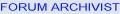  Join Date: Aug 2009
Location: South Dakota/California
Posts: 3,788
|
Quote:
Differences between the Registry and CF Album Functions. We do have Photo Album Capability on the Registry and on CF now (with 3rd Party Hosting). The Photo Albums on the Registry now allow up to maybe 400 photos. Corvette Forum has a Photo Album Storage Capacity of 400+ Photos. And.......using CF Forum Photo Albums is sooooooo easy sizing photos as you post..........CF Photo Albums functions You will see the dimensions for each photo I Experimented tested are different. I use photo widths of 400, 600, and 800. One example of a Photo Insert....... ([IM G][u rl]https://cimg1.ibsrv.net/gimg/www.corvetteforum.com-vbulletin/400x300-1/80-picture_php_pictureid_164659_1eb7e7d265d f47de66e0e117d87c54c1cd05fe5a.jpg[/url][/IMG]) You will see 400x300 for small size photo...you can just change that number to 800x600 for large size photo or any size you want....I use multiple of 400 and sometimes 600 for width. The photos will then show as you sized them when you save the post. Now that is SIMPLE....if in fact you see them as different sizes on your cell phone/computer? In other words you upload just one photo and as you post it you can size it as you like. Unlike Photobucket you have to resize photo on Photobucket (then two or three photos) to Post the one size you like. Except on the ZR-1 Registry Forum I have to use PAINT to resize (pixels) photos before I upload as shown in previous post. The two Forums Albums function a bit different....on CF you can right click on photo to see Pixels under Properties. In Edit Mode on CF you can change pixels as you post. On the Registry right clicking the photo does not show pixels but the photo number is shown which has been sized by photo number using PAINT before you upload ........It gets complicated but if you know how CF and Registry Photo Albums function....it is SIMPLE  FORUM ALBUMS AND RESIZING PHOTOS Post 131 - Resizing Photos for Forum Posts and Creating Reference Links Post 132 - Using Forum Photo Albums……Resizing photos At the moment I am refurbishing Aluminum Wheels on a Toyota Tacoma. 1. Spray with Paint Remover to Remove Clear Coat. 2. Spray with Water to remove Paint Remover. 3. Sand with 220 which works best with a WET Wheel. 4. Sand with 400 wet wheel. 5. Sand with 600 wet wheel. 6. Using 1/4 drill.....polish using polisher paste. Like New 
__________________
Left Clickable links -Solutions- LT5 Modifications/Rebuild Tricks Low Mileage ZR-1 Restoration 1990 Corvette (L98) Modifications LT5 Eliminated Systems LT5 Added Systems LT5/ZR-1 Fluids 1995 LT5 SPECIFIC TOP END REBUILD TRICKS Last edited by Dynomite; 09-05-2017 at 11:32 AM. |
|
|
|

|
|
|