|
|
#11 |
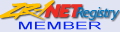 Join Date: Jan 2021
Location: Beautiful Bavaria
Posts: 520
|
It's been a while since my HVAC came up with some strange behavior and I've monitored it since then. My issues still persist - sometimes the LED flashes (with no noticeable effect) and sometimes the system kinda resets to 75?, full auto mode, rear windshield defrost on.
A/C blows ice cold under any conditions so I don't assume a R134 leak. When I did the heater core I checked all vacuum lines, actuators and that vacuum routing thing that sits above the drivers footwell. No issues here as well. Everything is tight as a drum. So... What's next? I don't have any functional issues, it just sucks when it happens. I don't like things that don't work as expected...
__________________
ZR-1 #638/1991 |
|
|

|
|
|
#12 |
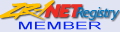 Join Date: Jul 2020
Location: Nashville TN
Posts: 303
|
I occasionally have the same issue. Blinking light but AC always works fine. I have not been able to find exact way to duplicate it. It is random whether it flashes or not.
|
|
|

|
|
|
#13 |
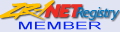 Join Date: Jan 2021
Location: Beautiful Bavaria
Posts: 520
|
So... It's not a bug, it's a feature? Car with character? Hm, I could be fine with that

__________________
ZR-1 #638/1991 |
|
|

|
|
|
#14 |
 Join Date: Aug 2006
Location: McLean, VA
Posts: 3,704
|
You might have seen this post at CF but just in case.
Take the CC unit inside to a clean well lit place to work on it. There will be 6 ?small? 3/16? bolts that need to come out. One tip I can give you is this - when you've get all 6 removed (two on the back surface, and 4around the perimeter), point the face of the CC unit towards the ground while separating the two halves - you don't want the individual buttons to fall all over the place. With that complete, you will be able to remove the internals. There will be 2 circuit boards joined like a "T". They simply unplug by pulling the two of them apart. Disconnect the small wiring harness and set the larger of the two circuit boards aside. Holding the control button unit CAREFULLY remove the 4 light bulbs (will look like grey plastic plugs from the back) with a skinny flathead screwdriver - they should take about a 1/4 turn counterclockwise to "unlock." There are two small 3/16? screws in the center of the circuit board holding it to the button holder case, remove them. Lift off the green circuit board and gray rubber contact pad from the buttons. Lay the button holder off to the side. Do not turn it over or the buttons will fall out. Proceed with cleaning the button contacts on the green board and the gray rubber. All I did was ?lightly? go over the contact circuit points (you'll be able to tell what I'm talking about when you have it apart) with a ?soft? clean pencil eraser, and then give it a good wipe with some Isopropyl Alcohol pads. After it's dry re-assemble and head back to the car, plug it in to the wiring harness for a test - it should work as new! Entire thread is; https://www.corvetteforum.com/forums...on-repair.html Thread suggests blinking could be due to film build up on control contacts and that a cleaning fixed occasional blinking of ?auto? button. Last edited by secondchance; 04-19-2023 at 08:27 PM. |
|
|

|
|
|
#15 | |
 Join Date: Sep 2008
Location: Mullica Hill, New Jersey
Posts: 2,566
|
Quote:
   Marty |
|
|
|

|
|
|
#16 | |
 Join Date: Sep 2008
Location: Mullica Hill, New Jersey
Posts: 2,566
|
Quote:
or remove and send to Batee if you fear fumbling with the internals.   Marty |
|
|
|

|
|
|
#17 |
 Join Date: Aug 2012
Location: Ellicott City, MD
Posts: 1,634
|
Hi Matt, after reading your posts, I had the same problem today. Mine started blinking for about 30 seconds and then went solid green, no problem with the AC during blinking or solid. That was true for about 15 minutes until I got to the gas station. After filling up no AC. Light did not blink at all, solid green but no joy. Bummer, had it serviced last fall but looks like must have a leak or a bigger problem.
__________________
Charlie __________ Dredgeguy WAZOO Member 1992 Bright Red/Black ZR1 #246 Dana 4:10 gears Polished LT5 by Haibeck Polished Fikse FM5's with Michelin Pilot Sport 2 Stainless Works headers and cats with Corsa |
|
|

|
|
|
#18 |
 Join Date: Sep 2008
Location: Speedway, IN
Posts: 124
|
So about 14 years ago my HVAC was going nuts periodically and resetting to 75 degrees (default temp). Very annoying as it slowly cycles the mix door from end to end as part of the reset and either cooks or freezes you depending on outside temp. The HVAC controller has the same crappy capacitors as the Bose amps. I took the controller apart, replaced the caps and resoldered some connections that looked dull. Has worked perfectly since. Beware there is a fastener for the dash face in the vent above it.
Sent from my iPhone using ZR-1 Net Registry |
|
|

|
 |
|
|