|
|
|
|
#1 | |
 Join Date: Jun 2005
Location: Whidbey Island WA
Posts: 258
|
Quote:
Setting up a photobucket account 1) Open up your web browser and go to www.photobucket.com 2) Create an account by clicking "join now" on the top right of your screen.  3) Type desired user name and password then click "next step" 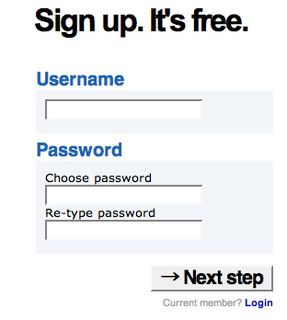 4) fill in info then click "i accept sign me up" 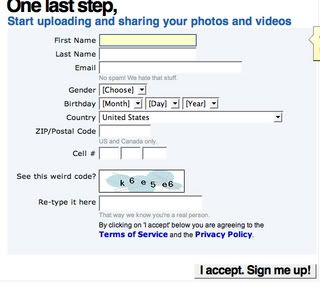 5) Click "browse". a little window will open to browse your pc to find the desired image you want to upload. once you click the image click "open". the little window will disappear.  6) Click "upload" and wait until the page refreshes 
|
|
|
|

|
 |
| Thread Tools | |
| Display Modes | |
|
|