|
|
#11 |
 Join Date: Jan 2012
Location: Wisconsin
Posts: 883
|
|
|
|

|
|
|
#12 |
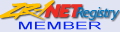 Join Date: Jan 2011
Location: Dubai, United Arab Emirates
Posts: 449
|
Guess I need to tear into this thing a bit further. The power supplier (cigarette lighter input) has a green power light on it but the hand held unit is dead as a doornail. Thanks for the input. I am still gonna try to use/repair this unit and find the mass storage until.
I appreciate the information. Wayne |
|
|

|
|
|
#13 | |
 Join Date: Oct 2004
Posts: 1,889
|
Quote:
Last edited by WVZR-1; 12-26-2012 at 10:38 AM. |
|
|
|

|
|
|
#14 |
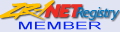 Join Date: Jan 2011
Location: Dubai, United Arab Emirates
Posts: 449
|
Its almost 8 in the evening here and I am at home. When I get to the shop in the morning will check on the numbers, contents again and post up what I find.
I am anxiously awaiting a USB to OBD I cable to arrive. Recently purchased a program from a company (think it is called TOAD) that is supposed to be the do all bells & whistles model for the electronics. Now if I can just get them to make up a TOAD for dummy's then I will be set.  Yeah I know I am as thick as a stump when it comes to chasing sparks. Yeah I know I am as thick as a stump when it comes to chasing sparks.Wayne |
|
|

|
|
|
#15 |
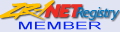 Join Date: Jan 2011
Location: Dubai, United Arab Emirates
Posts: 449
|
My Tech I came with only one cable. It is labeled: TECHLINE TA00011B It has a 12 pin male connection on the upper end where the cable comes out it is labeled power out on the lower left corner with a female receptacle. The lower right corner has Power In and a built in cable that goes to a cigarette lighter male input with a green light to show it is getting power? The cigarette receptacle unit has a mini fuse in it that is rated at 7.5 amps also on the cigarette plug unit where the wire comes into the plug it has two holes the left one is labeled with a + the right one is marked with a - and I am assuming this is to check voltage with a meter? The other end plugs into the top of the Tech I with a 15 connector. The bottom end has the 12 pin OBD I connector.
There is one module that has the OBD I receptacle (12 pin male) on one end and the other end has a OBD I 12 pin female on it. This module also has a 12 inch "pig tail" type wire that comes out of the module at a 45 degree angle to a male plug that can be plugged into the TA00011B cable in the lower left corner that is labeled "Power out". This module has a part number of: TA02659A and just above the part number it is further labeled: RWAL/4WAL ADAPTER the top also has the GM logo and TECHLINE on it. I can send photos if I have been to vague or verbose on the cables, modules or any of the modules that came with the unit. Thank you and once again when it comes to chasing sparks I am not the sharpest knife in the drawer. Wayne 
|
|
|

|
|
|
#16 |
 Join Date: Jan 2012
Location: Wisconsin
Posts: 883
|
|
|
|

|
|
|
#17 |
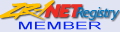 Join Date: Jan 2011
Location: Dubai, United Arab Emirates
Posts: 449
|
Thanks and I will keep a watch out on ebay for the mass storage unit. But they are both over my budget and I have time to wait for a better price----hopefully.
|
|
|

|
|
|
#18 |
|
Join Date: May 2018
Location: Virginia
Posts: 79
|
Sorry to dig up and old thread, but I'm having difficulty resetting a code 16. Yesterday I cleaned the sensor mounting tabs & bottom sides of the screws with 1000 grit sand paper, ran the screws through a die, and cleaned the frame rail threads with brake clean. Everything was spotless.....although nothing looked bad to begin with. The ground spot forward of the impact sensor was worse (which I also cleaned). I did not use any dielectric grease nor did sand the pant off the frame rails for better contact.
I've done the terminal K to A ground process for 30 minutes without luck. Twice code 12 flashed at the end, but only 2 times before going back to code 16. Both of those times the Service Ride Control warning also turned on. Is it possible the impact sensor is bad or is my timing off? When you first unground after the 5-7 second wait for the light to start flashing, is that immediately after the first flash or anytime after the sequence starts? Should anything happen during the process? I just keep seeing code 16 flash over and over. Here's what I'm using to ground the terminals. Easy on/off. Last edited by Black Red '90; 03-20-2022 at 04:14 PM. |
|
|

|
 |
|
|